How to Cisco Linksys E1200 WIFI Router Firmware Upgrade
In this article i will share you How to Cisco Linksys E1200 WIFI Router Firmware Upgrade process. basic to advance step by step most important concepts shared.
Why Firmware upgrading need because our router not work properly or some functions not working due bugs we want to upgrade firmware to fix all of this type issues. First of all before starting firmware upgrade you will take backup all your current router settings via go to backup and restore function.
Backup is very important of router because many organization have setup multiple internal settings on router. In case of any issue occurred at during firmware upgrade you can use your backup on same Model router and same version and start continue your work.
After the backup you have check current firmware of your router which version of firmware installed currently. Now go to official website of Linksys and search your router model and download latest firmware with match of your router hardware model and version.
Be careful don’t download and install other version firmware on your router. If firmware not correctly installed or version mismatch your router can’t booting. If Version correctly download and upgrade your router will boot with advance features and bug fixed.
Share this content:
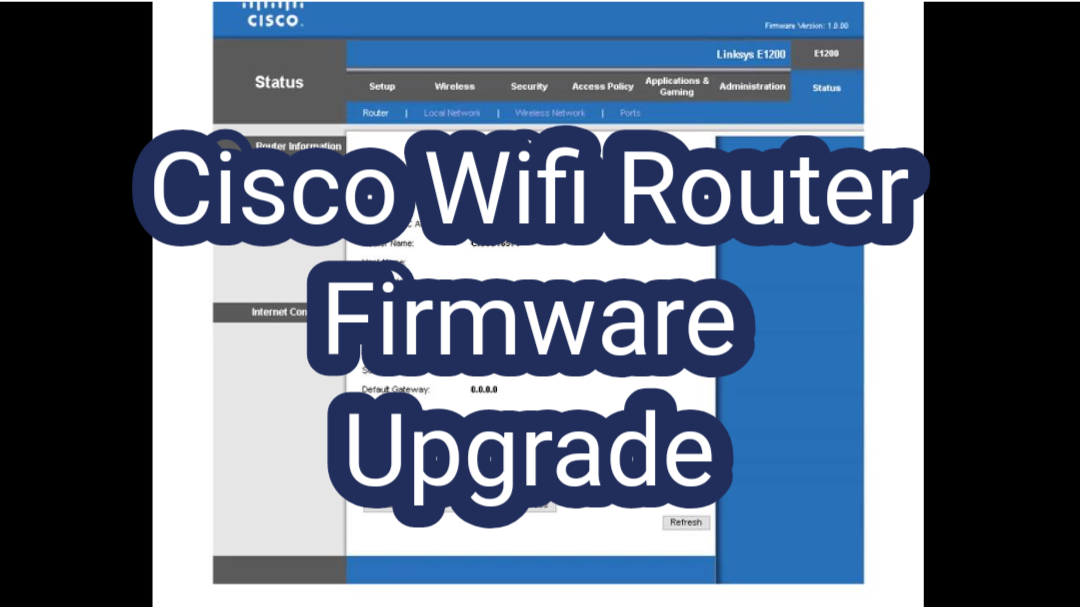
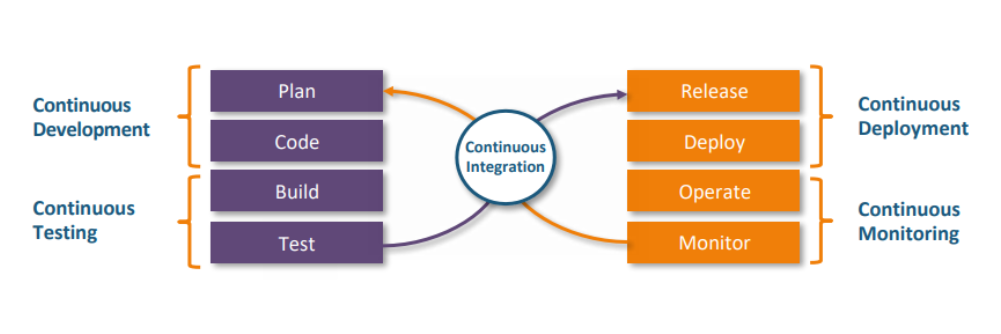






Post Comment