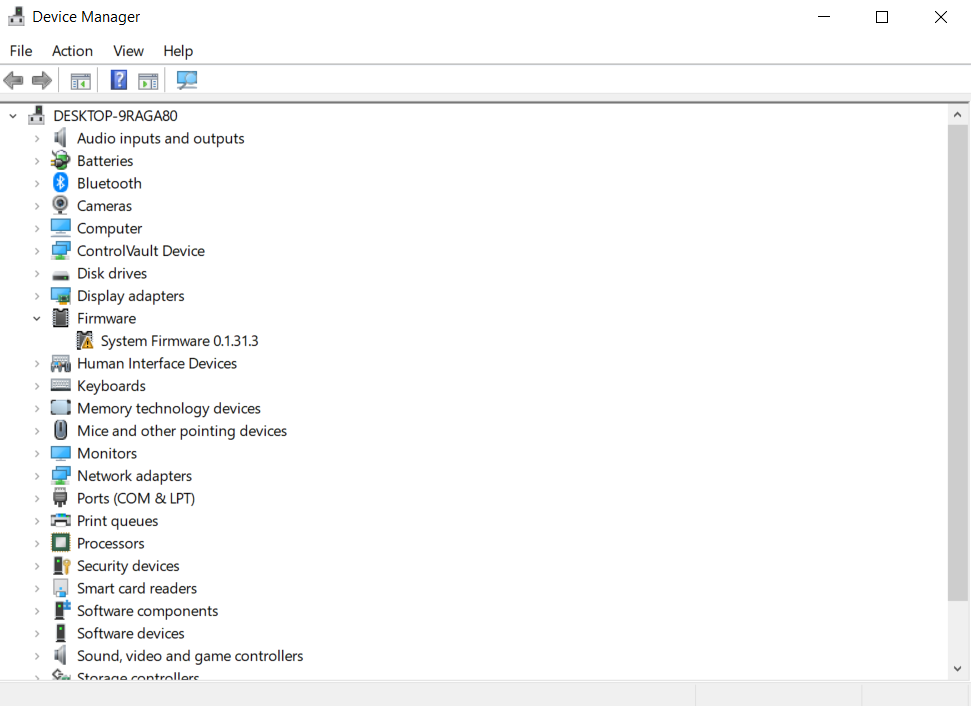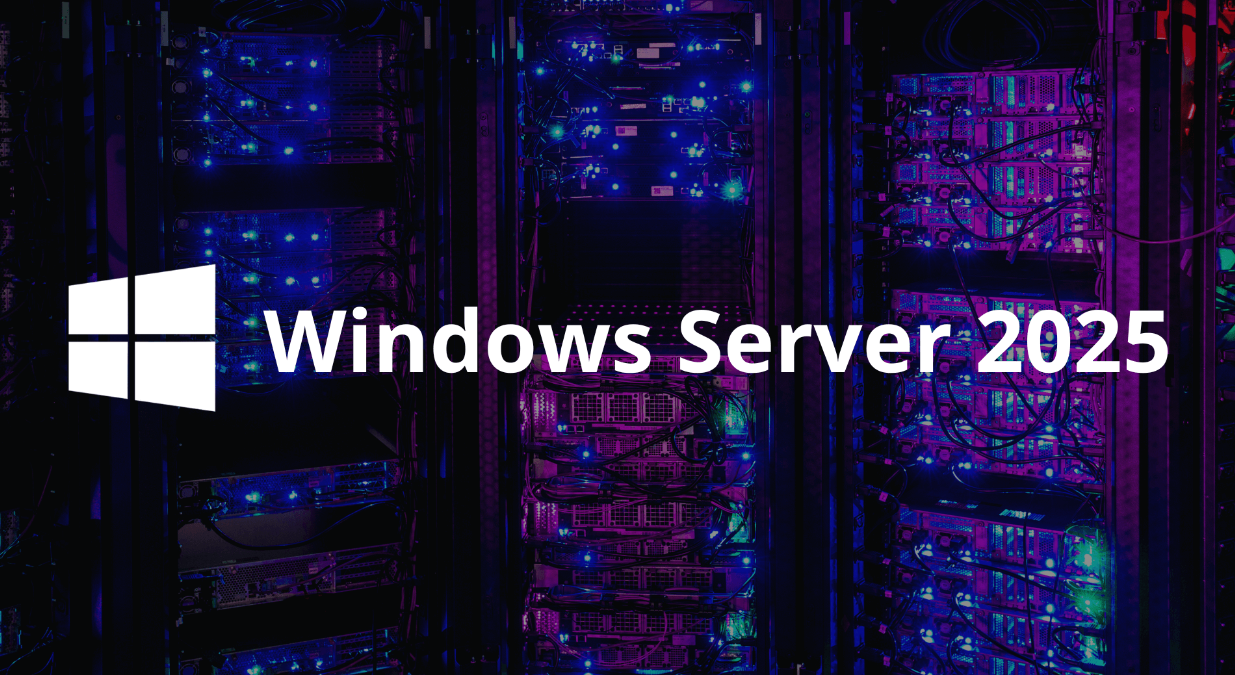How to Download and Install Drivers Automatically for PC and Laptop.
In this post I will show you how to download and install all your pc drivers automatically. If you are using any windows like windows xp, windows 7, windows 8, windows 10, windows 11.
You can use this process easily download and install all drivers for your pc and laptop.
First of all download 1 software from the website. Open google and type the software name is Drp.su
After the download you can run this software. This software allows you to find your pc and laptop all drivers which you know or not. You can just click and download all your important drivers and install it also this software allows you to install daily usage important software like, chrome, zip, Vlc. etc download only in 1 click.
Secondly if you don’t want to automatically install drivers. You can go to the vendor site like If you are using dell pc or laptop go to dell support site and enter your pc or laptop model and find all your drivers. You can download and install and drivers automatically
If you don’t know your pc or laptop you just simply go to run and type dxdiag and enter after few seconds windows appear and showed you pc or laptop model.
In this article shared you 2 steps first auto download and install drivers. Second step is locally download and run.
Some drivers already auto install via windows update. Windows update always allow because you have received many new drivers update for pc performance fast also secure your PC or Laptop.
Share this content: